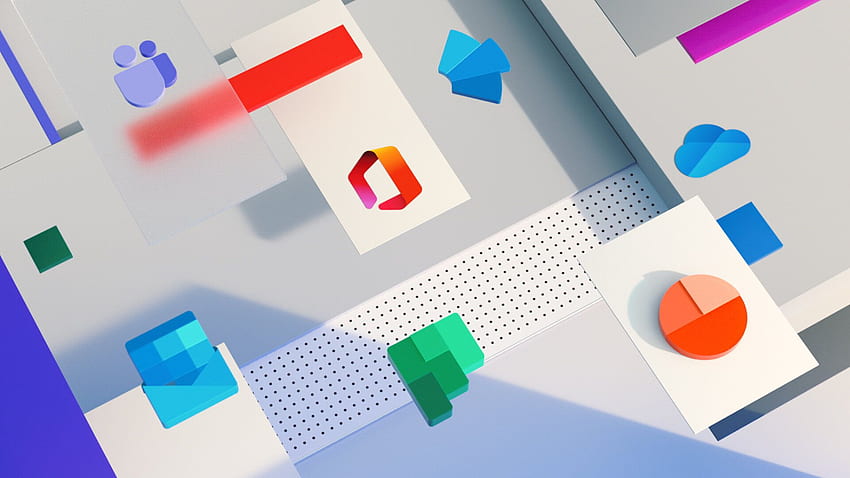Table of Contents
In today’s ever-evolving business landscape, having the right office software is not just a necessity; it’s a competitive advantage. Enter Microsoft Office 2021, the latest iteration of the iconic suite, poised to redefine the way we work. This comprehensive article will take you on a deep dive into the myriad features and functionalities that Office 2021 brings to the table, highlighting its transformative potential for individuals and organizations alike.
The Office 2021 Odyssey Begins
- Unveiling microsoft office 2021: What’s New and Exciting?
- Licensing and Pricing: Finding the Right Fit for Your Needs
- System Requirements: Is Your Hardware Ready to Power Your Productivity?
Office 2021 represents the cutting edge of office software, building upon the solid foundation of Office 2019 while introducing a plethora of new features and enhancements. But before we immerse ourselves in its capabilities, let’s start with the essentials: What exactly is Office 2021, what are the licensing options available, and do your computer systems meet the requirements for a seamless experience?
The Alluring User Interface
- Modern Aesthetics and Enhanced Usability
- Inclusivity Matters: Accessibility Improvements
- Tailoring the Experience: Customization Made Simple
Upon launching microsoft office 2021, you’ll be greeted by a modern, visually appealing user interface that’s designed to enhance usability. Microsoft has revamped icons, fine-tuned typography, and improved spacing to create a more engaging and user-friendly environment. But it’s not just about aesthetics; Office 2021 also prioritizes inclusivity with enhanced accessibility features, ensuring that users of all abilities can navigate and utilize the suite with ease. Customization options have been simplified too, allowing you to personalize the interface to match your preferences effortlessly.
Collaborate with Ease
- Real-Time Co-Authoring: Boosting Teamwork to New Heights
- Seamless Integration with Microsoft Teams
- Cloud Connectivity: Your Documents, Anywhere, Anytime
Effective collaboration is the lifeblood of modern work, and Office 2021 is engineered to make it effortless. Real-time co-authoring enables multiple users to collaborate on the same document simultaneously, exponentially increasing team productivity. Integration with Microsoft Teams, the industry-leading collaboration platform, ensures seamless communication with colleagues. Furthermore, Office 2021 strengthens its cloud connectivity through OneDrive and SharePoint, guaranteeing that your documents are accessible and up-to-date, regardless of your location.
Empowering Productivity
- AI-Powered Writing Assistance: Elevate Your Document Quality
- Excel’s Dynamic Arrays: Simplify Complex Data Analysis
- PowerPoint’s Presenter Coach: Hone Your Presentation Skills
Office 2021 introduces advanced productivity tools to help you work more efficiently. In Word, AI-powered writing assistance provides real-time suggestions for grammar and style, making your documents polished and professional. Excel’s dynamic arrays simplify complex calculations and data analysis, saving you valuable time. Meanwhile, PowerPoint’s Presenter Coach utilizes AI to offer feedback on your presentation skills, helping you become a more confident and effective communicator.
Also Read: 15+ Best Rideshare Apps in 2023
Unparalleled Security Measures
- Multi-Factor Authentication: Safeguarding Your Data
- Robust Data Loss Prevention: Protecting Sensitive Information
- Advanced Threat Protection: Staying Ahead of Cyber Threats
In today’s digitally interconnected world, security is paramount, and Office 2021 takes this seriously. Multi-factor authentication adds an extra layer of security to your documents and data, fortifying them against unauthorized access. Robust data loss prevention tools help you safeguard sensitive information, ensuring it remains confidential. Moreover, Office 2021 boasts advanced threat protection, shielding you from a wide range of cyber threats and attacks, providing you with peace of mind in the digital age.
Seamlessly Integrating Office 2021 into Your Workflow
- Transitioning from Older Versions: A Smooth Journey
- Abundant Training and Support Resources
- Maximizing Efficiency: Tapping into Office 2021’s Full Potential
If you’re currently using an older version of Office, you may be wondering about the transition to Office 2021. Furthermore, numerous training and support materials are available to help you harness the full potential of Office 2021’s features. By leveraging these resources, you can ensure a seamless transition and unlock unprecedented productivity with the latest Office suite.
Conclusion
In summary, Office 2021 stands as a testament to the future of office productivity software. With its modern interface, robust collaboration features, advanced productivity tools, and top-notch security measures, it offers a comprehensive solution for individuals and organizations striving for excellence in their work. Whether you’re a seasoned Office user or embarking on your productivity journey, Office 2021 has something to offer everyone. Don’t miss out on the opportunity to supercharge your productivity – upgrade to Office 2021 today and experience the future of office software. Your journey to enhanced productivity begins here.