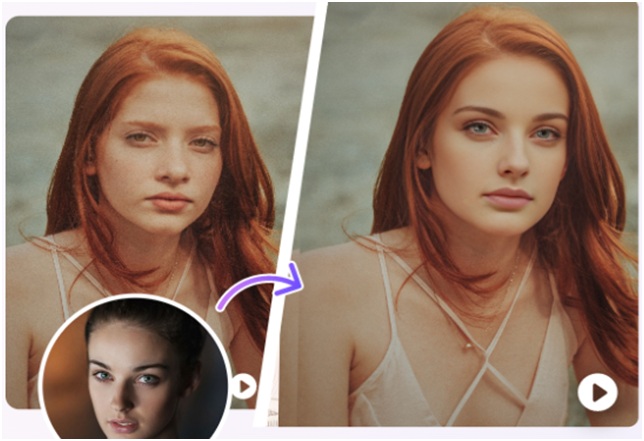Table of Contents
Embarking on the fascinating journey of crafting AI-generated videos has never been more accessible, thanks to Vidnoz. In this beginner’s guide, we unravel the captivating realm of video creation powered by artificial intelligence, where Vidnoz takes center stage as a dynamic tool for transforming ideas into visually stunning realities.
Whether you’re a novice or an enthusiast eager to explore the intersection of creativity and technology, join us as we delve into the seamless process of bringing your visions to life with the innovative features and user-friendly interface of Vidnoz. Unleash the potential of AI in video creation and witness the magic unfold as we navigate through the intricacies of this groundbreaking platform.
The Art of Vidnoz: Crafting Captivating Storylines with AI-Generated Videos
Step 1: Unveiling the Canvas
Begin your creative journey by logging into Vidnoz and accessing the intuitive canvas. Discover the user-friendly interface that serves as your digital playground for weaving narratives. Familiarize yourself with the platform’s layout and tools to set the stage for your storytelling adventure.
Step 2: Selecting a Story Template
Navigate through Vidnoz’s diverse collection of AI-generated story templates. Choose the one that aligns with your narrative vision, whether it’s a heartfelt journey, an action-packed adventure, or a whimsical tale. These templates serve as the foundation for your video, providing a structure that guides your storytelling process.
Step 3: Scripting Your Narrative
Crafting a compelling storyline is at the heart of every great video. Vidnoz empowers you to create impactful scripts effortlessly. Explore the platform’s scriptwriting features, including AI-driven suggestions and editing tools, to refine your dialogue and narration. Leverage Vidnoz’s linguistic capabilities to infuse creativity into your script.
Step 4: Personalizing Characters and Scenes
Bring your story to life by customizing characters and scenes. Vidnoz offers a range of customization options, from character appearance to setting details. Tailor the visuals to match your narrative style, ensuring that every element resonates with the story you want to tell.
Step 5: Enhancing Emotional Resonance
Engage your audience on a deeper level by leveraging Vidnoz’s emotion-enhancing features. Experiment with music, sound effects, and visual effects that complement the emotional tone of your story. Fine-tune the pacing of your video to create moments of tension, excitement, and emotion, captivating your viewers from start to finish.
Step 6: Seamless Transitions and Effects
Ensure a smooth and visually stunning viewing experience by exploring Vidnoz’s transition and effects options. Effortlessly transition between scenes, apply dynamic effects, and experiment with cinematic techniques that elevate the overall production quality of your AI-generated video.
Step 7: Preview and Refine
Before finalizing your masterpiece, preview your AI-generated video within the Vidnoz platform. Take the opportunity to refine any details, make adjustments, and ensure that your narrative unfolds seamlessly. Vidnoz’s real-time preview functionality allows you to fine-tune your video until it aligns perfectly with your creative vision.
Mastering Vidnoz Editing: Fine-Tuning Your AI-Generated Videos Like a Pro
1. Advanced Editing Tools Overview
Begin by exploring Vidnoz’s array of advanced editing tools that set the stage for professional-quality video production. Familiarize yourself with features such as timeline controls, layering options, and advanced effects, laying the foundation for a refined editing experience.
2. Precision Timing and Pacing
Learn to master the art of timing and pacing in your videos. Vidnoz provides granular control over the timeline, allowing you to precisely synchronize scenes, transitions, and effects. Understand how to manipulate timing to enhance comedic timing, build tension, or create seamless transitions between key moments in your narrative.
3. Dynamic Layering and Compositing
Explore Vidnoz’s advanced layering capabilities to add depth and complexity to your scenes. They provide free tools like face swap, AI GIF generator, and free AI headshot generator. Experiment with overlays, multiple video tracks, and compositing techniques to create visually stunning effects. Learn how to seamlessly integrate elements into your video, enhancing the overall composition and professional appearance.
4. Custom Transitions and Effects
Dive into the world of custom transitions and effects within Vidnoz. Uncover the platform’s extensive library of transitions and effects, and discover how to customize them to suit your unique style. From smooth fades to dynamic transitions, master the art of applying effects that elevate the visual appeal of your AI-generated videos.
5. Color Grading for Visual Impact
Delve into the nuances of color grading to give your video a polished and professional look. Vidnoz’s advanced color grading tools allow you to adjust the color balance, saturation, and contrast of your scenes. Understand the principles of color theory to evoke specific emotions and enhance the overall visual impact of your narrative.
6. Audio Mastery: Mixing and Soundscaping
Fine-tune the audio elements of your video to perfection. Vidnoz offers advanced audio editing features that enable you to adjust volume levels, add background music, and integrate sound effects seamlessly. Learn the art of audio mixing and soundscaping to ensure that your video not only looks professional but sounds captivating.
7. Exporting in High Quality
Ensure that your final masterpiece retains its professional quality upon export. Vidnoz provides various export settings, allowing you to choose the optimal resolution and format for your intended platform. Understand the export options and settings to deliver your AI-generated video in the highest possible quality.
Also Read: Confirm Identity and Detect Crime with Face Recognition Service
Conclusion
In conclusion, Vidnoz emerges as a powerful and versatile platform that not only simplifies the creation of AI-generated videos but also provides a robust set of advanced editing tools for those seeking professional-level results. Whether you are a novice exploring the world of video creation or an experienced content creator, Vidnoz offers a seamless blend of user-friendly interfaces and sophisticated features.
By following the step-by-step guides and mastering advanced editing techniques, users can craft narratives that captivate and visually impress. The synergy between artificial intelligence and creative expression has never been more accessible, allowing storytellers to bring their visions to life with unprecedented ease.
As Vidnoz continues to evolve, it stands at the forefront of democratizing video production, empowering individuals to produce compelling, high-quality content that resonates with audiences across diverse genres. Embark on your creative journey with Vidnoz, and discover the boundless possibilities of AI-generated storytelling.